What Happened To The Pinterest That You Used To Know And Love?
Have you noticed that your Pinterest feed isn’t doing a good job of showing you what it is you want to see anymore? Too many ads? Not seeing pins from the people you follow? Use these tips to mold your feed into more of what you really want to see.

I love Pinterest. I mean I LOVE Pinterest! You probably love it too if you’re ever looking for home decor inspiration, recipes, fashion ideas or almost anything else you can think of.
BUT – I’ve noticed that my Pinterest feed isn’t what it used to be. So sad. Instead of seeing pins from the people that I follow, Pinterest now uses its Smart Feed to show me what it thinks I want to see. The Smart Feed algorithm is based on several factors – what you’ve searched for, what/who you’re following, what you’ve pinned lately and more.
Well, I’m on a mission to make my Pinterest feed great again. I’m on a mission to turn my feed into what I want to see, not what Pinterest thinks I want to see. Unfortunately, Pinterest is retiring the ability to turn their Smart Feed off, but there are things you can do to encourage the feed to be more to your liking. I’ve done some research from people in the know and here’s what I found out:
Hide pins showing in your feed that you don’t want to see.
When you see a pin in your feed that you have no interest in, you can choose to hide that pin and Pinterest says it will show you fewer images like that one. For example, I have no interest in seeing a promoted pin on the subject in the pin example below (not picking on anyone in particular!). To hide it, click on the 3 dots below the image and to the right, then click Hide.
I’e been doing this for a while now and I can definitely tell a difference in the types of pins that Pinterest is including in my feed.
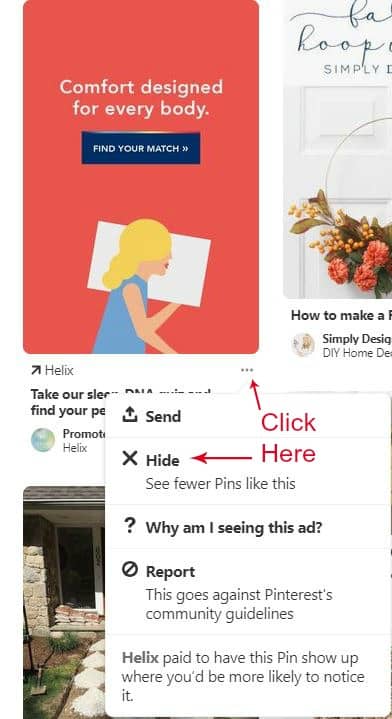
Unfollow only specific boards.
Say you’re following a blogger or brand who typically pins images that you’re interested in, but also pins about a subject that you aren’t interested in. You can still follow that blogger or brand, but simply Unfollow any of their boards that you don’t care about.
For example, maybe a person/blogger pins on boards about home decor that you like, but also has boards that pertain to a subject you aren’t interested in. Maybe you like her home decor boards, but really have no interest in her healthy eating boards.
To unfollow the boards that you don’t want to see pins from, do a search for the name of the person, brand or blog to get to their profile page (again – not picking on anyone!). Click to Unfollow any boards that you aren’t interested in.
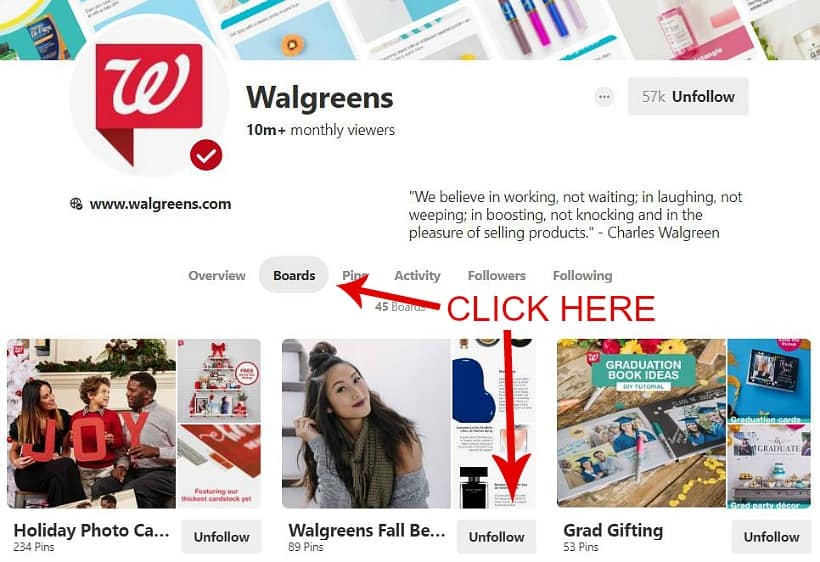
If you’d rather see pins from only those you’re following, use the new Following tab.
- On desktop or laptop: To find who you’re following, go to your profile by clicking on your picture and user name, located in the upper right corner of the Pinterest feed page. This will take you to your profile page where you’ll see an image like my profile. All of the tabs are there – Overview, Boards, Pins, Activity, Followers, Following and Tries.
Here’s a snippet from my profile page and where you can find the Following tab.
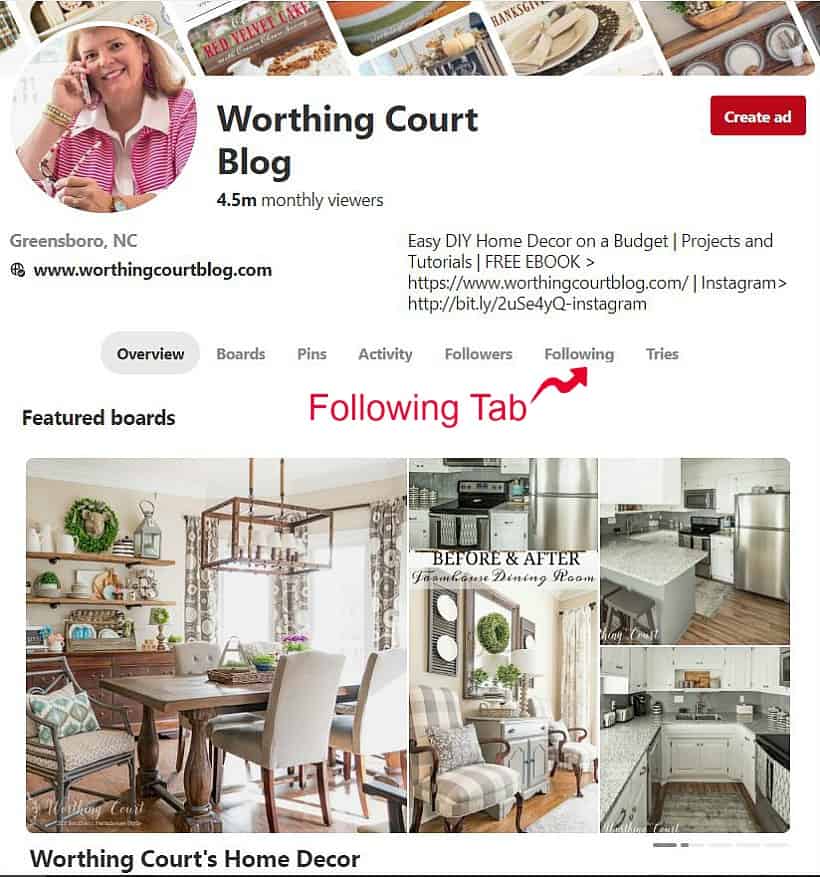
- On mobile – android or iphone: Download the free Pinterest app to your phone (if you don’t have it already). Make sure you’re signed into Pinterest with your user and password. Click on the icon at the bottom of the screen that looks like two heads beside one another – it may say ‘Following’ under the icon. That will take you to everyone that you’re following, in chronological order.
- On mobile: Click on the + button to the right of the images of people you’re following to get suggestions from Pinterest of other people you may also want to follow.
- In addition to People, you can also follow specific Boards and Topics. Find the option on desktop and laptop, located to the right of the list of people you’re already following.
- TIP: Make sure you’re actually following all of the blogs, people and stores that you actually DO want to see content from! Remember – Pinterest is paying attention!
And speaking of following, I sure do hope you’ll include Worthing Court in your list of blogs to follow on Pinterest. You can do that right HERE. I have over 120 boards where I pin all kinds of great stuff – home decor, diy projects, seasonal decorations, recipes, crafts and more!
If you have friends that you know have been frustrated with Pinterest too, make sure to share these tips with them!
In conclusion, although we can’t control the algorithms that Pinterest uses to create a Smart Feed for each one of us (my Smart Feed won’t look like yours), these are some steps you can take to encourage Pinterest to only show you what you’re most interested in seeing.
Do you have any other Pinterest tips? Leave them in the comments!

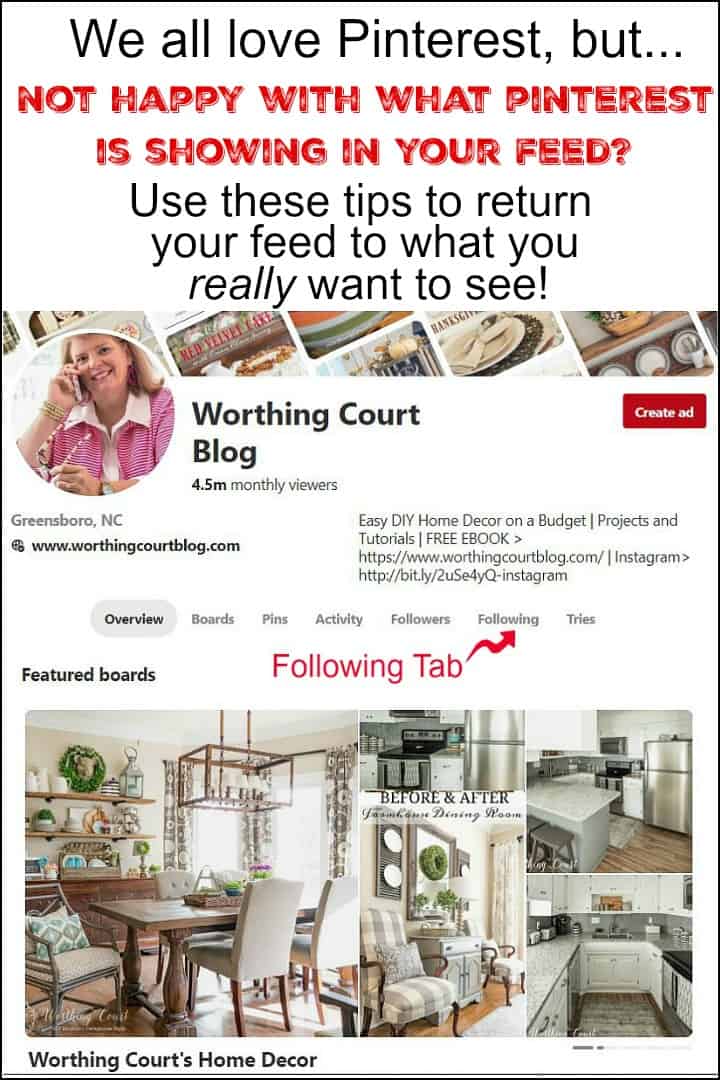
Great post Suzy!
Thank you! Hope you both a doing well!
Thanks so much! I tried this on Facebook as well. Hopefully it will get rid of some of the ads!
Hopefully it will! Facebook is just outta control it seems like.
Thanks so much for this information! It’s such a terrific, helpful post!
Glad you found it helpful, Teri!
Thank you for sharing this! I haven’t been on Pinterest much lately because it seems like it’s just one ad after another.
I agree. I think ads will always be there, but hopefully by using some of the tips the ones that you do see will be more relevant to you. 😀
Great tips – I didn’t know you could unfollow specific boards. Sometimes I get the weirdest things in my feed…
Thanks,
Shelley
I know what you mean! I hope these tips will help you.
Thank You, So Much. My time spent on Pinterest has gone from everyday, several times a day, down to only a couple times a week. Now I can begin to enjoy it again!!
Hi Carol. I know a lot of people just like you and even know some who won’t even use Pinterest anymore. Hope these tips will help you out!
Great tips. I love Pinterest, but I don’t seem to be getting the variety that I used to get. My feed seems to consist mostly of things relating to the last few things I have most recently pinned.
Hi Sharon. What you’ve recently pinned seems to have a very strong impact on what they show you. If I pin one recipe, it seems like my feed is suddenly filled with mostly recipes.
Great tips, Suzy! A few I wasnt’ aware of! I just DM’d you on your Pinterest account! 😉
Thank you, Julie! Just replied to your DM.
What an amazing post! Thanks for putting the work into it.
Glad you liked it. Hope you found some useful tips!
Thank you Suzy, great info!!!
Hi Jenna. Hope you found it helpful!
Thank you for the great information. Since the change, I hardly ever look at Pinterest. Maybe Pinterest can be good again using your tips.
I hope so too because that’s what I’m working toward! 😀
This was great! I’m going to my Pinterest page right away. There were some pins that keep showing up and I am not interested in them at all! Thank you for taking the time to post this great info!
Glad you found it helpful! Happy pinning!
Thanks for the info, I get so tired of the uninteresting ads,etc. Love to follow you and all of your ideas that can apply in anyone’s home. Blessings.
Hope you found the info useful. Happy to have you following along and I’m glad to know that you think my ideas can apply in anyone’s home. That’s the whole idea behind inspiration – right? 😀 Blessings to you as well!
I love Pinterest but know just what you’re talking about! I will definitely be trying your tips to get more of what I want to see in my feed! Thanks, Suzy! And yes, I was already following you 🙂
Hi Tara. I hope these tips work well for you. Thank you for being a Pinterest follower!
I had to uninstall Pinterest because I keep getting men requesting for me to chat with them. I’m not interested in any of them since I’m happily married. I have reported it mostly as spam and they men seem to all be from foreign countries, mostly the Middle East. I have tried to email someone from Pinterest but I get a response saying that email address basically out of commission, so no one can respond back to me. It’s very frustrating that I can’t get anyone to help me out or look into why strange men request to chat with me because they don’t leave a message. I did ask one guy where was he from, I wanted to see if he would answer me, he didn’t answer. So I of course reported him and blocked his name. I tried again just to see if this other guy was real just spam, I asked him where is he from, again no response. So, I still am not sure if its all just spam mail. And when I did voice my frustration to anyone from Pinterest through reporting or trying again to send an email, I thought it worked that someone in Pinterest saw it was spam or a scam! Over a month later, I get another request from another guy who’s a doctor! I didn’t respond but just blocked him. I have blocked several different guys every time they sent me a request to chat with them! I also got so tired of way too many ads, I must have hid several hundred but it’s annoying and time consuming, too! After reading your tips, if I re-install Pinterest, I’ll try your tips! Also, when I would want to save a Pinterest photo that I really liked or just loved, I was able to type in my own title or short message next to the photo I wanted to save on one of my boards but I couldn’t do that anymore! If I wanted to change the message someone else added, I was able to. Now I can only change the title or a description or a short message, I have to find that board, find that picture, which is the recent one I saved, go in, delete the old message, then add my own. I hope this makes sense about adding my own title or message next to the picture I saved on a board! Did Pinterest take that out, too?! There’s just too many changes, all the time, that work against enjoying Pinterest. Some people who make comments on Pinterest, say some of the worst things to each other or to me! Sadly being that it’s part of social media, we can’t escape one’s rude and degrading comment. I have been apart of Pinterest since it first came around and my sister first showed the Pinterest App, I was hooked! It use to be fun, I loved that I could create my own boards and I have a lot, I don’t even know how many I have! But the few things why I finally gave up Pinterest was mostly because too many men requesting to communicate with me but I’m not really sure they’re all real and just spam or some scam to get me to respond but then I never get a message back. So most likely it’s all just some kind of scam. And it won’t stop!
I understand your frustration! Unfortunately, the fake men is something that everyone I know deals with. I usually just ignore and don’t take any action. I don’t EVER respond, because I know they’re not genuine. I think that responding might trigger even more, but I’m not positive about that. I get the same thing on Instagram. Are you saying that you’re having trouble editing the description of a pin?
May 21, 2021
Hello! Thank you for this post! Very good info. I have a question. How do I tell them to stop all their posts from tiktok? They do have info I am interested in, but I can’t stand the horrible rapid movement. I want the subject, just not the delivery method. Is there any way I can stop this? Or at least let them know how much I hate it? I can’t be the only one!
So glad you found this helpful! The only suggestion I have is to click on the 3 dots (that I mentioned above) to hide the pin.
Thank you for the information. I used to love Pinterest and was completely hooked on it, but I haven’t used it in a long time because there seemed to be so few pins that weren’t ads. And I don’t like the new format. I follow a lot of art and photography and now find the image is smaller while the white text areas are larger. (The rounded corners are another issue- no photo or piece of art was intended to have rounded corners). Individuals who posted art were more likely to credit the artist or photographer with maybe some information as well; it was like a more personal interaction between two artists. Now art and photos seem to be slapped on without regard for the piece itself. Another issue is that saving these ads/pins would make my own boards look like all ads. The tip about hiding images is a good one and I will be using it often.